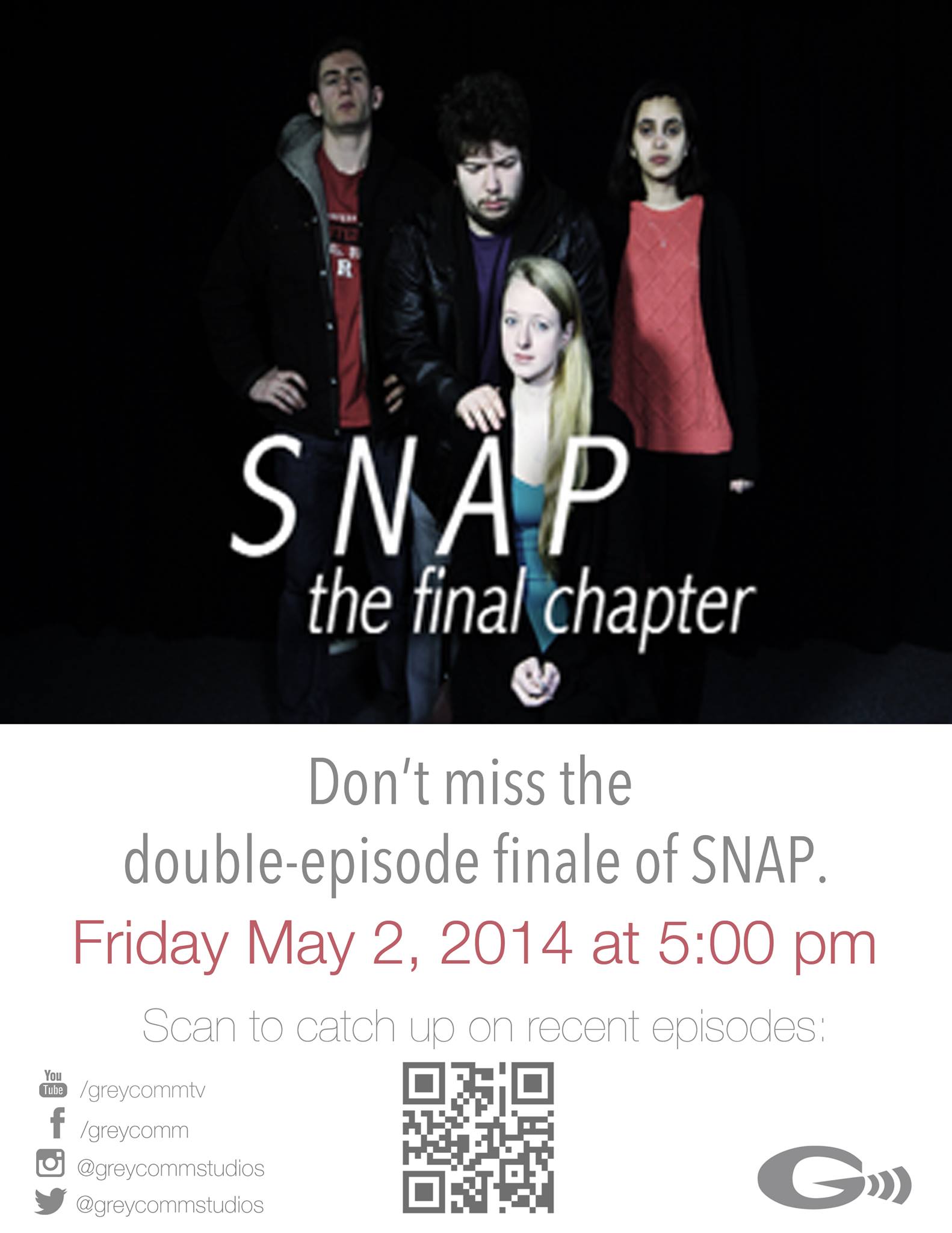Frequently Asked Questions
How do I get my finished show online?
Once you have completed editing your show – this includes checking the audio levels, transitions, and spelling of titles – you need to export the video. Exporting guides can be found here. After your show has been exported you should email gctv@loyola.edu . The email should include the following:
- The title of your show
- Location of the exported file (Specify which folder in your Terrablock. If you don’t know, you need to review the guide for exporting.)
- A description for your show
- A set of one word tags so the show can be indexed on youtube.
Why won’t the computer recognize my H2 Audio Recorder when I connect it by USB ?
When you connect a USB cord to the Zoom H2 Recorder (pictured below) the SD card in the recorder won’t be mounted unless you tell the recorder to mount it. To do this goto MENU > USB > STORAGE. Click here to download the rest of the Zoom H2 Recorder manual.
How do I reserve studio time?
GreyComm Studios is always happy to share our great studio with Loyola students. If you would like to reserve time in the studio to create your next masterpiece please email gctv@loyola.edu at least 5-7 days prior to when you want to reserve the space.
How do I make an equipment reservation?
For the past two years we’ve been building and refining our online reservation system. Head over to greycommcheckout.loyola.edu to reserve cameras, microphones, tripods, and so much more!
Quick note: Make sure you’re using a modern web browser like Google Chrome, Mozilla Firefox, or Apple’s Safari. The site has been tested against these browsers and works like a charm. Sorry Internet Explorer…this is awkward
And this is generally what happens if you don’t make a reservation…